Important details about the app (overview)
In this article, you can find an overview of the basic functions and navigation elements in the iOS and Android apps.
The iOS and Android apps are identical in terms of their structure and functions. The app has a slightly smaller range of functions in comparison to the web application.
The first time that you open the app, you are immediately shown the document list and the navigation area below it.
From the navigation area, you can reach all the main areas of the app using the following navigation elements: Documents (A), Search (B), Upload (C), Messages (D) and Profile (E).
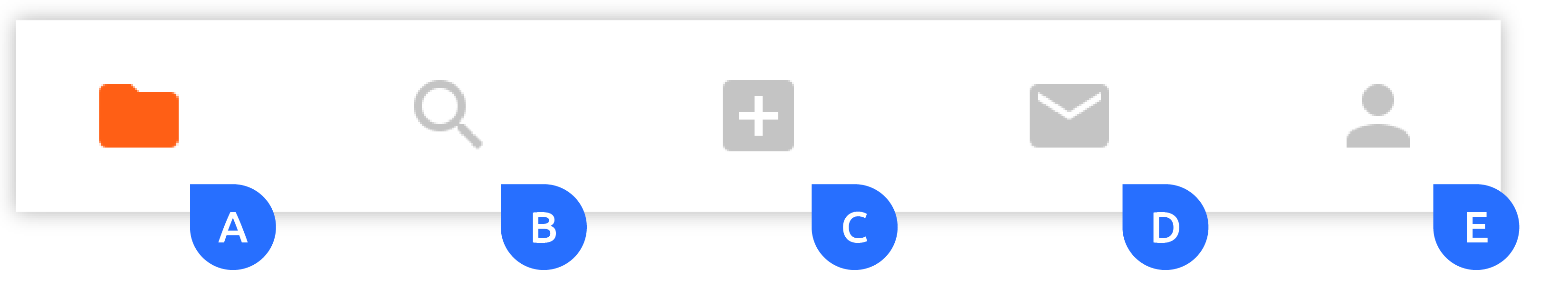
Under Documents (A), you can find the folder structure that you use to manage your documents. If you scroll down to System below the folder structure, you can find your audit-proof documents, the documents that are available offline and the recycle bin.
You can add documents at any time using the Upload function (C). You can find your messages under Messages (D).
If you want to change app settings, you can find a variety of options including an option to change your user name, notification settings and a password lock for the app (security function) under Profile (E).
Once you select a document, you can access various functions by tapping the three dots next to the document. You can share a document with other people, display additional details about the document and move or delete the document.