Overview of Jobs
The overview page lists all jobs of the d.ecs rendition service. A click on a row opens the job details of the selected job. For more information see chapter Job details
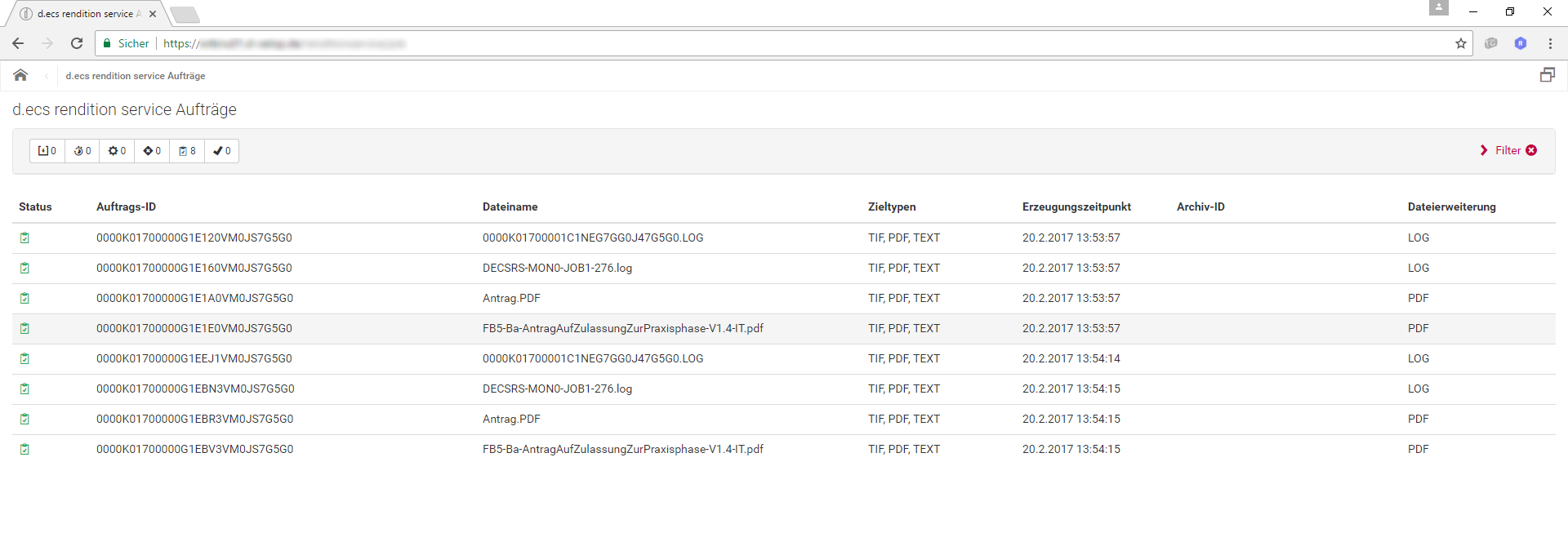 |
The overview is structured in three sections:
Filter panel
Job table
Navigation panel
Filter panel
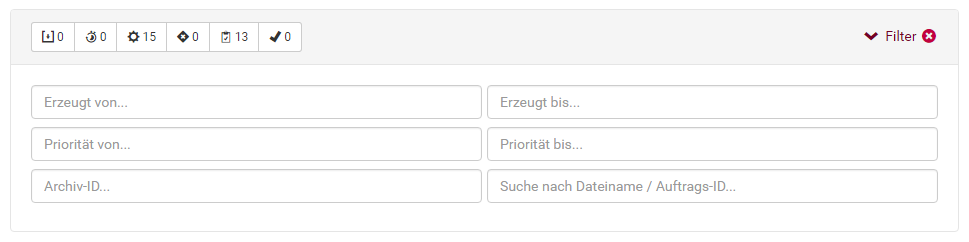 |
By clicking on Filter you can expand or collapse the filter.
Using the Status bar you can filter the list to certain statuses. If no status is selected, all jobs are displayed.
Clicking on  resets all filter.
resets all filter.
The following filter options are available:
Created from - to Enter a time range for the creation date of the job. To do so use the fields Created from... and Created to....
Archive ID: Enter an archive-ID.
Priority from - to: Enter a new range for the priority. To do so use the fields Priority from... and Priority to ....
Search for file name / job ID: Either specify a job ID, a full file name or a part of a file name.
All filter options are optional and can be combined.
Job table
The job table provides different information on the individual jobs.
Please note that some information is hidden, if the browser window is too small.
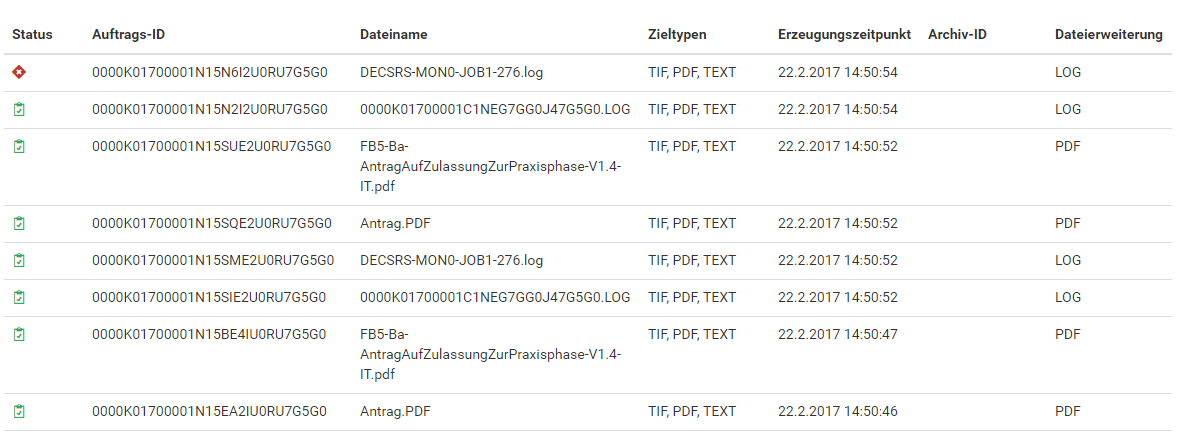 |
To sort the jobs of a column ascendingly or descendingly, click on the respective column. You can order jobs by all columns except for Destination type.
Clicking on a job takes you to the details page of the job (see chapter Job details).
Navigation panel
The d.ecs rendition service jobs are displayed in individual pages. Use the navigation panel to scroll through the pages.

On the left, you see the overall number of pages and which section is currently displayed.
On the right, you can use the drop-down menu to specify a page size. The possible options are 15, 25, 50 and 100 jobs per page.
Using the navigation buttons in the center, you can select the desired page, move a page forward or back or jump to the first or last page.