Job details
The details page provides significant information on a job. Moreover, different files belonging to the job can be downloaded and viewed.
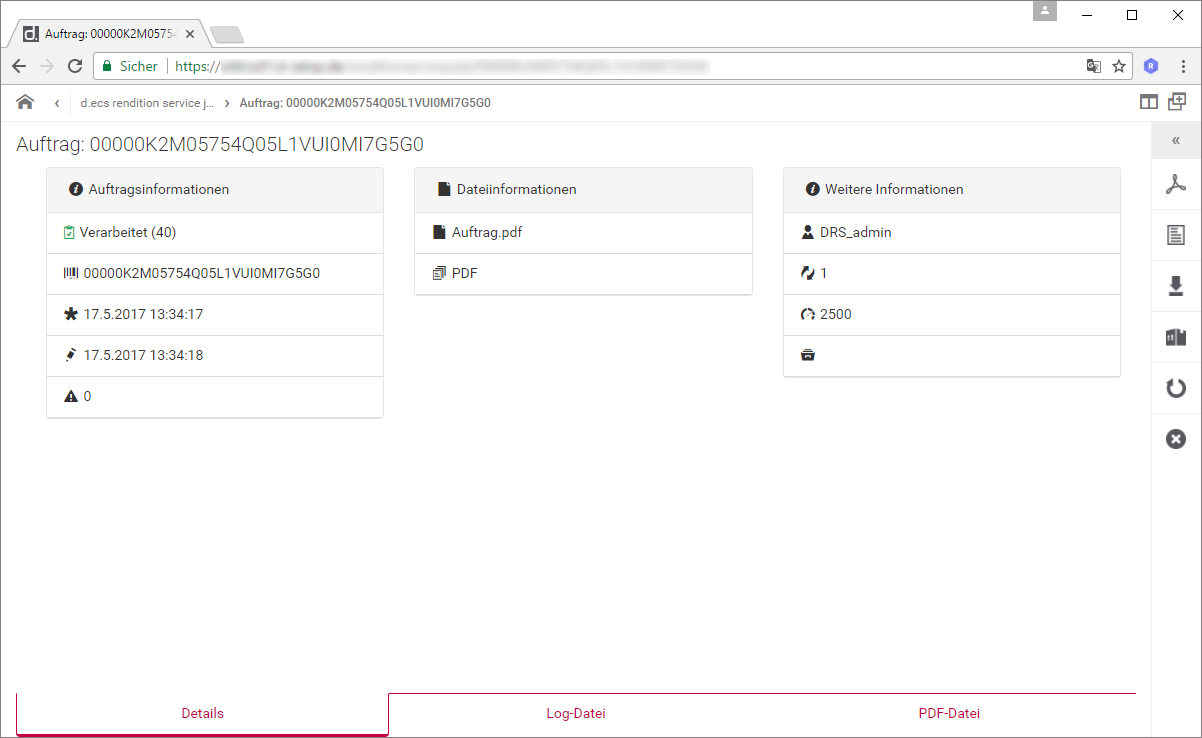 |
The sidebar allows you to download the following files belonging to the job;
Download SOURCE: Original files
Download LOG: Log file
Download TEXT: rendered text file, if available
Download PDF: rendered PDF-file, if available
Download TIF: rendered TIF-file, if available
Download SUPPORT: Support.zip-file containing information for the analysis of issues
The detail page is structured in the tab Details, Log file, PDF-file, TIF-file, Text-file.
Details
The specific information is grouped into the following sections:
Job information
File information
Additional information
Job information
In the card Job information you find important information about the job:
Status: The status of the job
 : Job-ID
: Job-ID : Time of the job creation
: Time of the job creation : Time of the last access
: Time of the last access : Error code which occurred while processing.
: Error code which occurred while processing.
File information
In the card File information you find file information about the job:
 : Original name of the file
: Original name of the file : rendered file types
: rendered file types
Additional information
In the card Additional information you find additional information about the job:
 : Creator of the job
: Creator of the job : Number of attempts to process the job
: Number of attempts to process the job : Priority of the job
: Priority of the job : Archive ID
: Archive ID
Log file
This tab allows you to view the log related to the job in a browser, if it is already available.
PDF file, TIF file, TEXT file
On the tab PDF file, TIF-file and TEXT file you can view the rendered files in the browser.
Note
The rendered files are available if the job is in the Processed (40) status and the corresponding destination type was used during creation of the job.
Displaying the generated PDF- and TIF-file is only available, if the ImageApp is configured. Otherwise the respective tabs are hidden.