System check
The System check allows you to check the data of an entire secondary storage system for the complete secondary storage time range (or a part of it) and to create a test report. You can select various options influencing the check procedure. The options available in this context are described below.
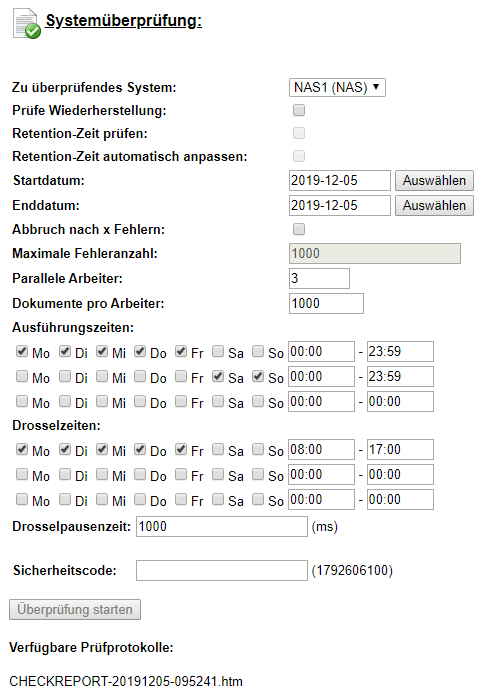 |
System to check: Specifies the system to be validated.
Check recalling: By default only an check for existence is performed for the documents on the selected storage system. If this option is enabled, the document is temporarily restored from the storage system and its consistency is validated using the stored hash value (if available).
Verify retention period: This option is only available for systems supporting retention periods for which the d.ecs storage manager does not work event-based. If this option is enabled, the retention period set on the storage system for a document is compared to that from the database.
Automatically correct retention period: This option is only available, if the parameter Verify retention period is enabled. If this option is enabled, then it is automatically attempted to adjust the retention period, if this does not match the retention period stored in the database. Incorrectly set retention periods can occur as results of incorrect configuration etc.
Start date/End date: Date range for which the documents are to be verified in the format YYYY-MM-DD. In case that a complete system is to be checked, the start and stop dates must be set to “0”. This causes the area to be checked to be determined automatically using the reference information from the database.
Cancel after x errors: If this parameter is enabled, the process aborts as soon as it has reached the number of errors configured under Maximum error count.
Maximum error count: Specifies the number of errors from which the process should abort with the option Cancel after x errors enabled.
Execution times: The times at which the check process is executed are defined here. If the check process is not currently running, no new workers are started - but the remaining workers finish their work.
Throttle times / throttle pause time: Here time ranges can be defined, when the check process should be slowed down. Then, the process pauses after each checked document. The duration of the break can be specified in milliseconds under Throttle pause time.
Parallel workers: Specifies how many threads should be initially started for the check (the number can be adjusted during execution). Please note that each thread establishes its own connection to the database. It must be ensured that the database allows a sufficient number of connections.
Documents per worker: Specifies the maximum number of documents to be processed per worker.
Security code: Specify the displayed security code here.
Start verification: Starts the verification. The button is only enabled after the security code has been entered correctly.
Available logs: This displays all logs pf previous system checks. These can be opened and viewed with a single click on the respective link.
As soon as the check is started, the view changes to the following statistics overview.
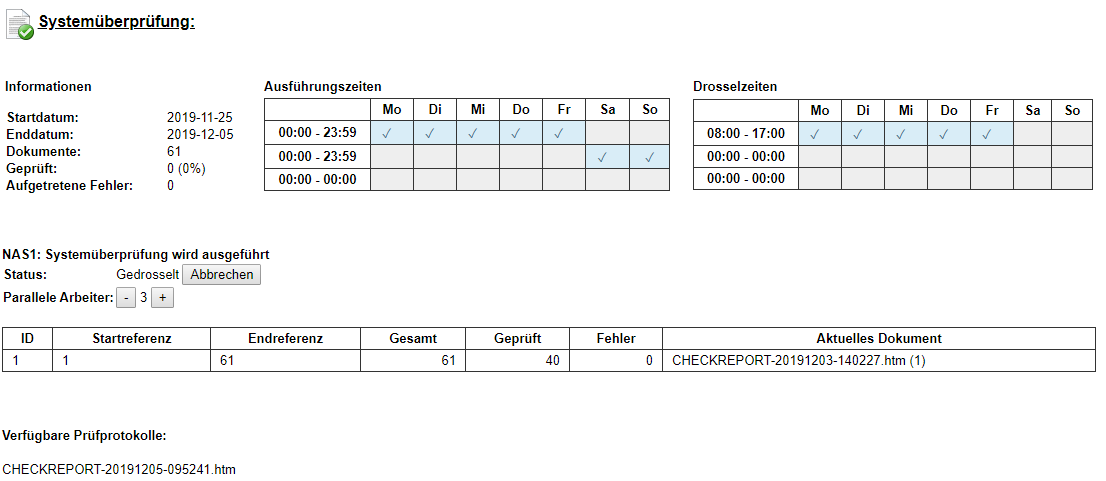
The verification process can be aborted here with Cancel. Furthermore there is the possibility to adjust the number of worker processes to be used. This view is automatically updated at a certain interval.