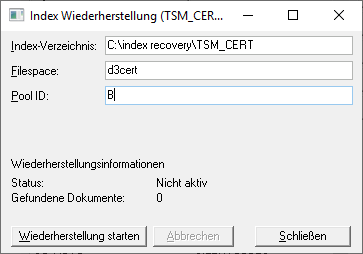d.ecs storage manager TSM
With the d.ecs storage manager TSM module, d.ecs storage manager can store documents on a Tivoli Storage Manager/Spectrum Protect Server.
A 64-bit operating system is required to use the d.ecs storage manager-TSM module due to its dependency on the IBM Spectrum Protect Client.
In order to ensure a proper cooperation between d.ecs storage manager and the Tivoli Storage Manager/Spectrum Protect Server, an installed IBM Spectrum Protect Client with version 8.1.20.0 is required.
The compatibility to a higher API version cannot be guaranteed due to a change in the API by IBM.
Configuration
DSM-Api directory: Specify the API-directory of the TSM client here.
Warning
After upgrading from an older d.ecs storage manager version (< 3.3) where the 32 bit TSM client was still used, the API directory has to be changed to the 64 bit variant.
By default, the API directory is located at:
C:\Program Files\Common Files\Tivoli\TSM\api64
OPT file (Global): Specify the OPT file (Options file of the TSM client) to be used by default. A global OPT file must be specified.
OPT file: Enter the explicit OPT file to be used, if the default OPT file is not used, e.g. to establish a connection to a separate TSM server.
Management class: Enter the management class based on which the TSM server should store a document.
Note
Note that an event-based management class is required here.
Filespace: Enter a name for the storage area on the TSM server.
Warning
If you operate several d.3 server (with the same repository IDs), which are saving their data on one TSM server, then you must make sure that the filespace for each d.3 server has a different name. Example: for server 1: d3store1, for server 2 d3store2. Otherwise this will result in problems later with the recovery of the index structure!
Connections: This defines the maximum number of simultaneous connections to the TSM server. If a connection is not used, it is automatically disconnected from the d.ecs storage manager after five minutes.
User: Enter the user name to be used for the TSM connection here.
Password: Specify the password for the TSM connection here.
Prevent closing connections: If this parameter is enabled, then the TSM-connection is kept open after a retrieval.
Warning
Only enable this option, if you are sure that all objects do not have to be read from a sequential storage medium.
You can obtain information about how to use a management class for the further processing of the documents by the Tivoli Storage Manager in the documentation of the Tivoli Storage Manager.
Since the passwords of a TSM user expire after certain intervals and must be reset, it is recommended to use the login procedure passwordaccess generate of the TSM client. This procedure automatically resets the passwords automatically after their expiry.
To activate this procedure, enter the following line in the OPT file:
passwordaccess generate
The OPT-file could then look as follows:
TCPServeraddress 192.168.0.245 Nodename d3user TCPPORT 1500 passwordaccess generate enablearchiveretentionprotection yes
Please consult the TSM client manual for information on the respective entries of the file.
Having changed the login procedure in the OPT file, please delete the user name in the configuration mask of the TSM system. After a successful connection to the TSM, the password can also be deleted from the configuration mask. The new password saves the TSM client encrypted in the Microsoft Windows registry.
Index recovery
The d.ecs storage manager TSM module offers the possibility to restore index recovery files (*.IR) stored on the TSM in order to rebuild the reference index of d.ecs storage manager (see alsoTab Database logging).
Enough disk space must be available in the specified index directory so that the downloaded index recovery files can be stored there. The filespace name should be assigned automatically. In order to search for Index recovery file on the pool “B”, the Pool ID B must be specified. Then the recovery process is started with a click on the button Start recovery. Depending on the number of documents located on the document pool, the search can take several minutes or even hours.