d.ecs storage manager Silent Cubes
The d.ecs storage manager Silent Cube module allows the d.ecs storage manager to store documents on a Fast LTA Silent Cube or Silent Brick system.
The Compliance-option must be enabled for the Silent Cubes/Silent Brick system. Moreover, the user using d.ecs storage manager to access the share must have the right Full Control.
Warning
To store the documents with the d.ecs storage manager on a Silent Cube/Silent Brick volume, it is essential that the default and minimum retention period for the Silent Cubes volume is set equivalent to the retention periods in the leading system (d.3/ecspand).
Configuration
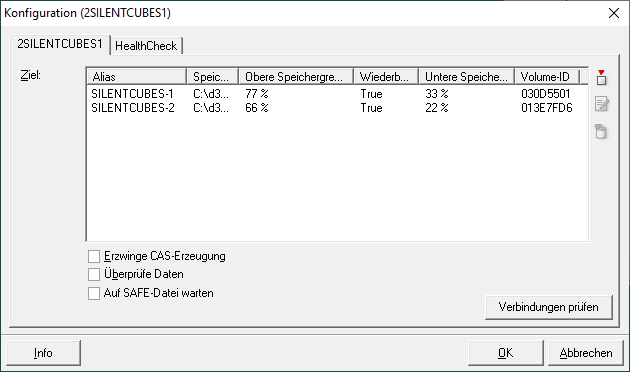 |
Objective: List of the target paths where the documents are stored and their properties.
Alias: Alias name of the volume.
Storage path: Target path where the documents are stored.
Upper storage limit: Percentage specification of how much storage space may be used for storing data.
Rewritable: If this option is set, the data will be re-written as soon as the available storage space falls below the Lower storage limit.
Lower storage limit: Specify the percentage of disk space which may be occupied before documents can be stored again.
Volume ID: Every storage path gets a unique volume ID.
Enforce CAS-creation: If this option is enabled, then the documents are stored in CAS containers. These containers have a unique ID which is used to verify the consistency of a document during restore. (During the retrieval it is checked, if the data in a CAS container are unchanged before a document is passed on to the d.3 server/d.3 gateway/API). Should be enabled in connection with ecspand.
Validate data: If this option is enabled, a file comparison based on the RipeMD256 mechanism is performed after having copied a file to the Silent Cubes volume. This ensures that the file was completely transferred.
Wait for SAFE-file: If this parameter is enabled, then the d.ecs storage manager only reports an OK to the d.3 server/ecspand, if the document was completely processed by the Silent Cube/Silent Brick system.
Warning
For this procedure, the generation of SAFE files for the volume must be enabled on the Silent Cube/Silent Brick system! The format of SAFE-files must be configured to XML for this effect.
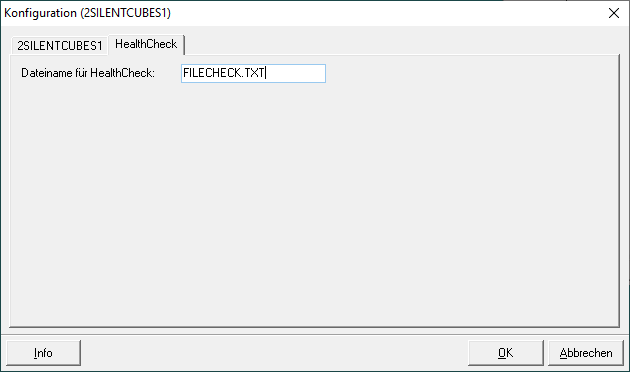 |
File name for HealthCheck: File name to be used during the system check by the HealthCheck process.
Volume configuration
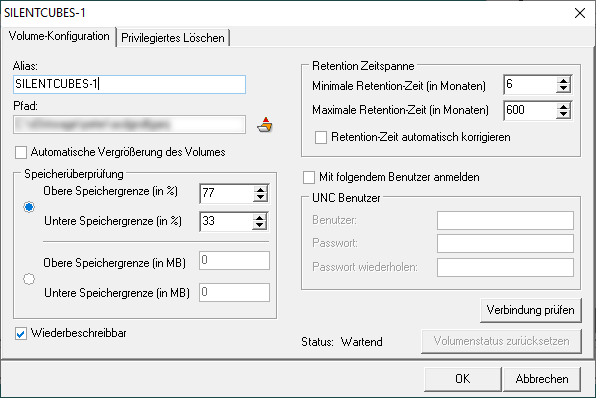 |
Alias: Alias name for the volume. If a name is specified here then this is used instead of the volume-ID in the web interface. This is used for a better overview.
Storage path: Specify a path here where the documents are stored
Automatically resize the volume: If the used volume is automatically extended by Silent Cubes/Silent Brick, this parameter must be enabled. Enable this to remove the storage limits.
Upper storage limit (in %): Here you can define a percentage of how much storage space may be used for the storage of data.
Lower storage limit (in %): Specify the percentage of hard disk space which may be occupied before documents can be stored again.
Upper storage limit (in MB): Here you can define in MB how much storage space may be used for the storage of data.
Lower storage limit (in MB): Specify the percentage of hard disk space which may be occupied before documents can be stored again.
Rewritable: This option is only available, if more than one volume is configured and specifies, if a volume should be rewritten as soon as the lower storage threshold of the volume is exceeded (e.g. by deleting old documents).
Minimum/maximum retention period (in months) Specifies the range in which the retention time passed by the delivering process may be located for a document. These values have to be set and must be equivalent to the settings of the Silent Cubes volume.
Automatically correct retention period: If a retention-period outside the specified range is passed by a delivering process, then the time is automatically set to the minimum or maximum, if this parameter is enabled. Else the job is blocked and the document is not written to the secondary storage.
Log in with the following user: If this parameter is enabled, the d.ecs storage manager automatically tries to log in to the respective volume. This parameter only has to be enabled, if the d.ecs storage manager is executed under a user account which does not have access to the volume.
User: User to be used for the login to the volume.
Password/Confirm password: Password of the user to be used for the login to the volume.
Status: One of three possible values of the volume is displayed. Use the Reset volume status button to reset the status of a volume to Waiting.
Waiting: There is currently no writing on the volume.
Writing: Currently writing on the volume.
Full: The volume was written on until it exceeded the configured memory limits. The volume cannot and will no longer be written to.
Privileged deletion
The FAST LTA Silent Brick systems with software version 2.22 provide the function Privileged Deletion. If this function is to be used, it must be activated in the configuration of a volume. The API access must also be configured for the Silent Brick. This is possible in the volume configuration on the tab Privileged deletion.
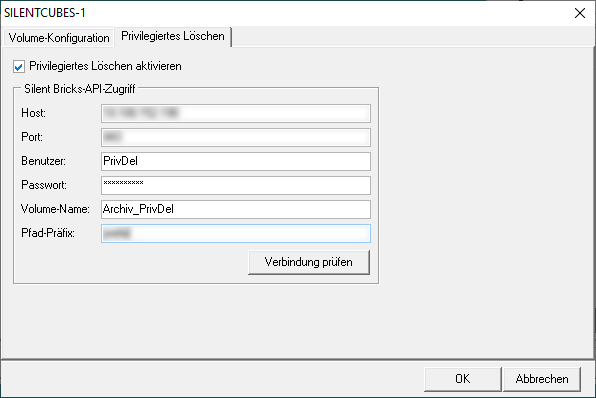 |
Enable Privileged deletion: Enables the function Privileged deletion and provides a configuration area for the Silent Brick API.
Host: The hostname or IP of the Silent Brick.
Port: Port where the API can be reached. The default is here 443 (HTTPS).
User name: User name of the on-premises user of the Silent Brick System configured for privileged deletion on the Silent Brick System.
Password: Password of the user.
Volume name: Name of the volume on which the privileged deletion is to be executed.
Path prefix: Prefix for the directory structure below the share of the volume used. This specification only has to be made if the d.ecs storage manager does not write directly to the root directory of the volume share.
Example:
Silent Bricks volume share: \\silentbricks\volume1
Target path within this share: \\silentbricks\volume1\ArchivA\
Path prefix to configure: ArchiveA
Index recovery
The d.ecs storage manager Silent Cube module allows to recover the internal document index after a loss. For this effect, it browses the specified target directory for documents and thus rebuilds the index. This type of index recovery should only be used, if no index-recovery-files (*.IR) exist to restore the index (also see Tab Database logging).
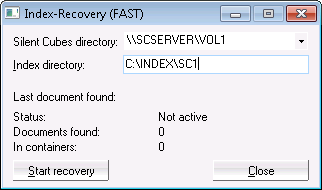 |
Silent Cubes directory: Directory on the Silent Cube/Silent Brick system to be searched for documents.
Index directory: Directory where the index of the documents for the Silent Cubes/Silent Brick-System system is to be stored.
Preparation of the Silent Cube/Silent Brick volume
Configuration Silent Cube
When creating the volume on the Silent Cube system, you must comply with the following preconditions to ensure the proper collaboration of the d.ecs storage manager with the Silent Cube system:
The volume-type must be configured as WORM with lifetime (RWRO triggered).
The lifetime should be 0 years and 0 days.
Note
The d.ecs storage manager passes the lifetime for every document to the Silent Cube system.
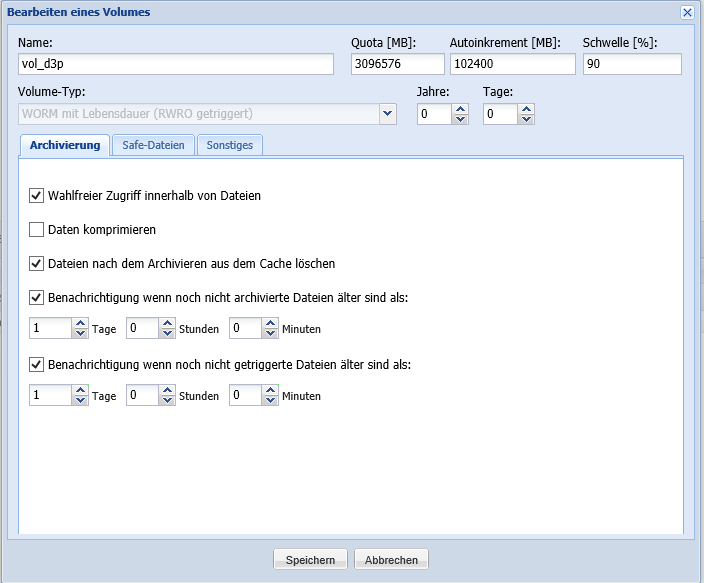 |
If you enabled the option Wait for SAFE-file in the d.ecs storage manager configuration, then you must also enable the option SAFE files in the Silent Cube Volume definition.
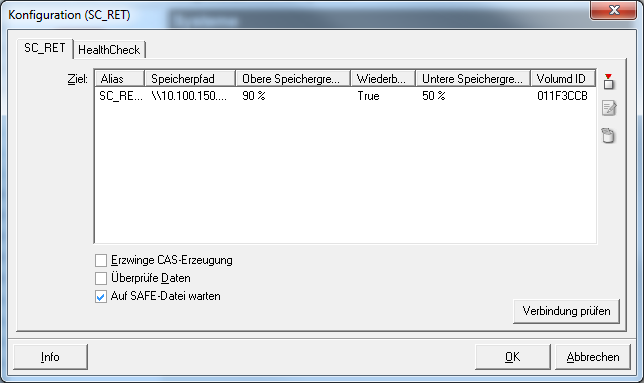 |
The SAFE-files option List must be enabled for the d.ecs storage manager to process SAFE-files.
Set the file extension of SAFE-files to the default safe.
From d.ecs storage manager version 2.4, the extension for the Safe-files must be set to xml.
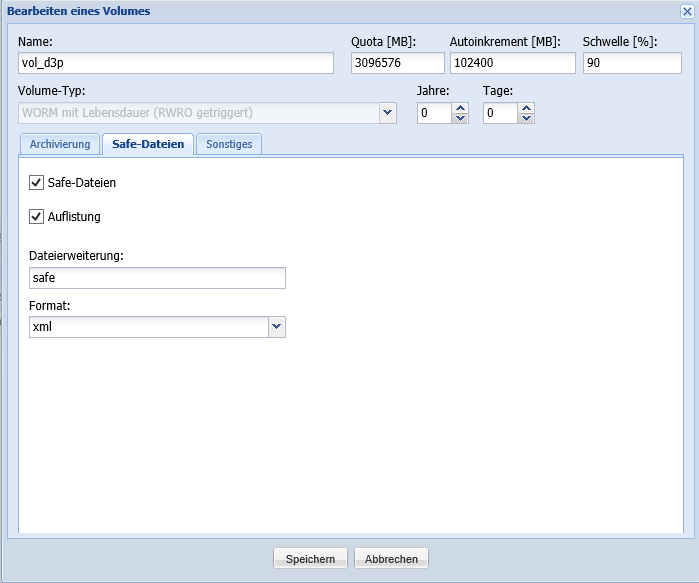 |
The default settings in the section Miscellaneous should not be changed when you Create of a new volume. You can only enable “Prioritize the archiving”, if you want to preconfigure a priority when using multiple volumes.
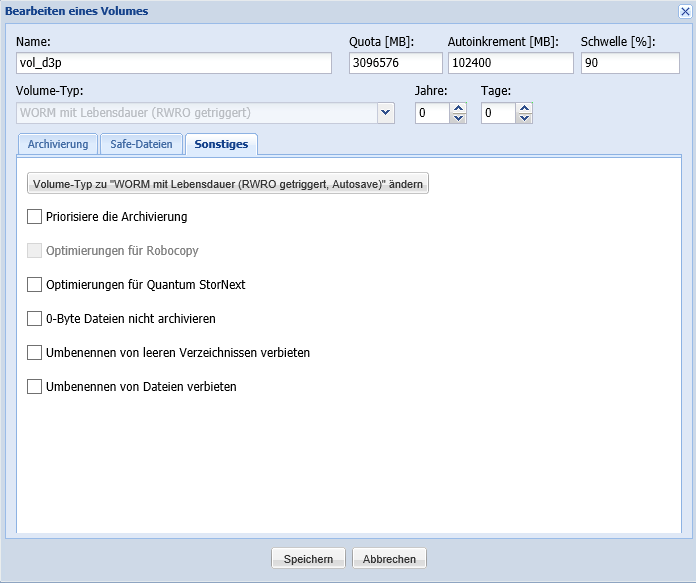 |
You should not enable the Button Change volume-type to "WORM with lifetime (RWRO triggered)".
Configuration Silent Brick
On a Silent Brick system, you must create a so-called “Compliant archive” via the web user interface before you can create a volume. Select a WORM brick as an archive medium for the “Compliant archive”. If you are using the WORM Brick as a mere archive volume or as an archive medium and stage, depends on the bricks existing in the Silent Brick system. You can select a WORM brick as a mere archive medium and e.g. an SSD brick for the stage area. Detailed information can be found in the respective documentation on the Silent Brick system.
Under the created “Compliant archive”, you must create a so-called “Sub volume”. From software version 2.22 of the Silent Brick system, you must decide whether you want to create a sub volume in Compliance or in Enterprise mode. The following selection appears:
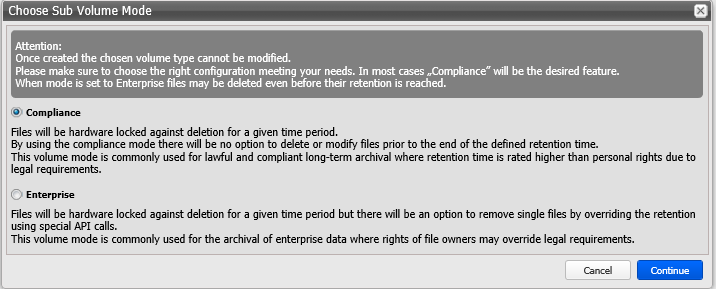 |
For the standard storage via the d.ecs storage manager you should choose the subvolume mode Compliance. If you need to delete documents before the retention time expires, you must use the Sub Volume Mode Enterprise. For a subvolume in Compliance or Enterprise Mode, choose the following settings:
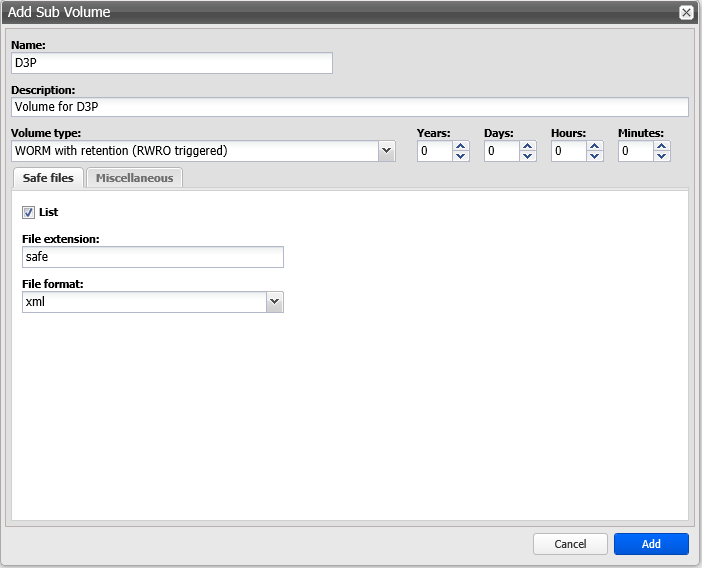 |
When creating the sub volume on the Silent Brick system, you must comply with the following preconditions to ensure the proper collaboration of the d.ecs storage manager with the Silent Brick system:
The volume-type must be configured as WORM with lifetime (RWRO triggered).
The lifetime should be 0 years, 0 days, 0 hours and 0 minutes.
Note
The d.ecs storage manager passes the lifetime for every document to the Silent Brick system.
Enable the option List so that the SAFE files in the file system are visible for the d.ecs storage manager.
The File extension of the Safe files should not be changed and remain safe as default. Else, a proper collaboration with d.ecs storage manager is not ensured.
Please select xml as the File format for the SAFE-files as this is expected by d.ecs storage manager.
The Miscellaneous settings for the “Sub volume” to be created should not be changed. Only the setting Prioritize ingests can optionally be enabled.
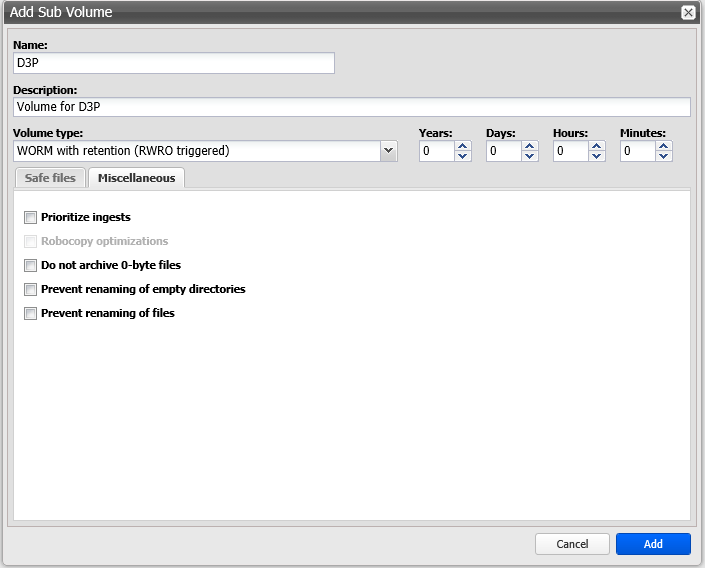 |
Note
To enable the d.ecs storage manager to store documents on a Silent Cube volume or a Silent Brick sub volume, a respective share to the volume must be configured. The share can be done for a domain user or a local user of the Silent Brick System.
Setting up a user for privileged deletion associated with Enterprise Sub Volumes.
The privileged deletion of documents, i.e. the deletion of documents before the retention time has expired, via the d.ecs storage manager can only be performed by a local user of the Silent Brick system. Create a corresponding user and assign him the role "ComplianceAdmin" for the corresponding "Compliance Archive".
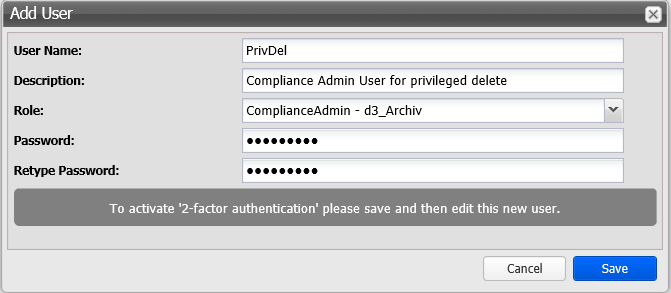 |