d.ecs storage manager Isilon
The Isilon module allows the d.ecs storage manager to store documents on a Dell EMC Isilon storage system.
Warning
To store the documents with the d.ecs storage manager on an Isilon volume, it is essential that the default, minimum, and maximum retention period for the Isilon volume are set equivalent to the retention periods in the leading system (d.3/ecspand).
Configuration
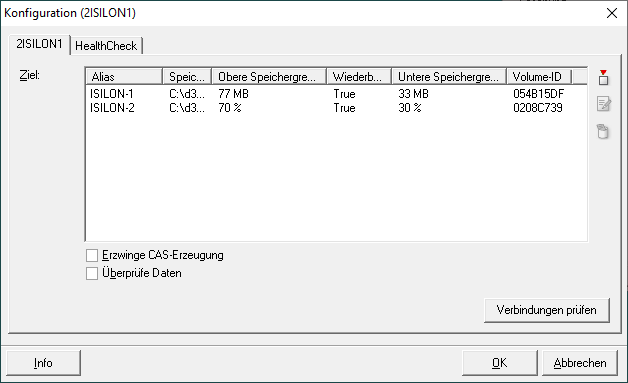 |
Objective: List of the target paths where the documents are stored and their properties.
Alias: Alias name of the volume.
Storage path: Target path where the documents are stored.
Upper storage limit: Specifies how much storage space may be used for storing data.
Rewritable: If this option is set, the data will be re-written as soon as the available storage space falls below the Lower storage limit.
Lower storage limit: Specify the percentage of disk space which may be occupied before documents can be stored again.
Volume ID: Every storage path gets a unique volume ID.
CAS-creation: If this option is enabled, then the documents are stored in CAS containers. These containers have a unique ID which is used to verify the consistency of a document during restore. (During the retrieval it is checked, if the data in a CAS container are unchanged before a document is passed on to the d.3 server/d.3 gateway/API). This should only be enabled in connection with ecspand products.
Validate data: If this option is enabled, then a file comparison based on the RipeMD256 hash procedure after copying a file to the Isilon volume to make sure that the file was transferred completely.
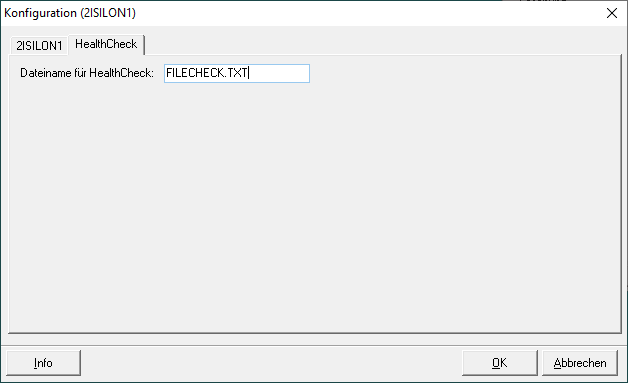 |
File name for HealthCheck: File name to be used during the system check by the HealthCheck process.
Volume configuration
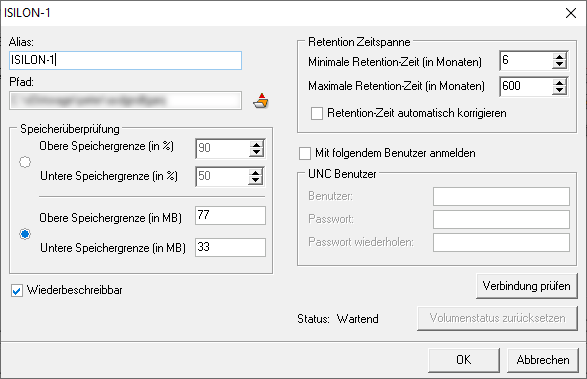 |
Alias: Alias name for the volume. If a name is specified here then this is used instead of the volume ID in the web interface. This is used for a better overview.
Storage path: Specify a path here where the documents are stored
Upper storage limit (in %): Here you can define a percentage of how much storage space may be used for the storage of data.
Lower storage limit (in %): Specify the percentage of hard disk space which may be occupied before documents can be stored again.
Upper storage limit (in MB): Here you can define in MB how much storage space may be used for the storage of data.
Lower storage limit (in MB): Specify the percentage of hard disk space which may be occupied before documents can be stored again.
Rewritable: This option is only available, if more than one volume is configured and specifies, if a volume should be rewritten as soon as the lower storage threshold of the volume is exceeded (e.g. by deleting old documents).
Minimum/maximum retention period (in months) Specifies the range in which the retention time passed by the delivering process may be located for a document. These values have to be set and must be equivalent to the settings of the Isilon volume.
Automatically correct retention period: If a retention-period outside the specified range is passed by a delivering process, then the time is automatically set to the minimum or maximum, if this parameter is enabled. Else the job is blocked and the document is not written to the secondary storage.
Log in with the following user: If this parameter is enabled, d.ecs storage manager automatically tries to log in to the respective volume. This parameter only has to be enabled, if d.ecs storage manager is executed under a user account which does not have access to the volume.
User: User to be used for the login to the volume.
Password / Confirm password: Password of the user to be used for the login to the volume.
Status: One of three possible values of the volume is displayed. Use the Reset volume status button to reset the status of a volume to Waiting.
Waiting: There is currently no writing on the volume.
Writing: Currently writing on the volume.
Full: The volume was written on until it exceeded the configured memory limits. The volume cannot and will no longer be written to.
Preparation of the Isilon volume
The configuration of the Isilon volume has various requirements which will be described below.
It is recommended that the values Minimum Retention and Default Retention are set to one day and Maximum Retention to the highest retention time defined in d.3/ecspand. This avoids possible issues when setting the retention time through d.ecs storage manager. Else, Isilon overwrites the retention periods set by d.ecs storage manager automatically with the specified defaults.
The parameter Auto Commit must not be enabled, as the Isilon then automatically locks documents and under certain conditions this interferes with the procedures of d.ecs storage manager.
Since d.ecs storage manager does not support the function Privileged Delete of Isilon, this option can be disabled.
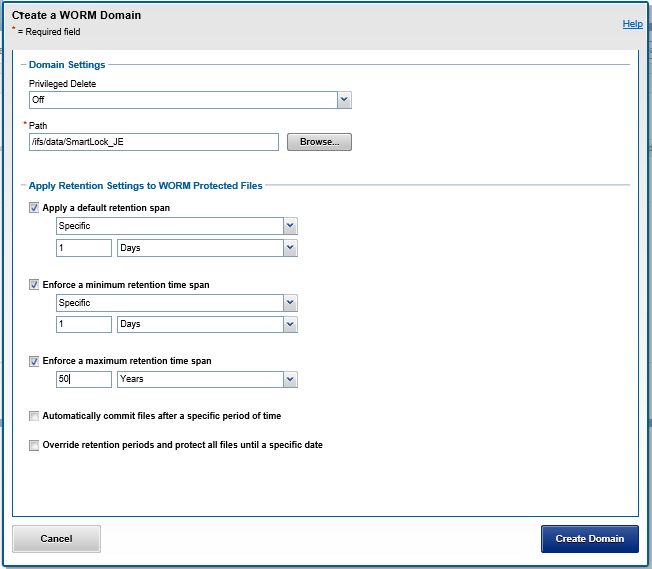 |