Tab: HTTP / API Interface
d.ecs storage manager provides a web interface for monitoring purposes. This interface can be enabled or disabled. It can be protected with a definable password.
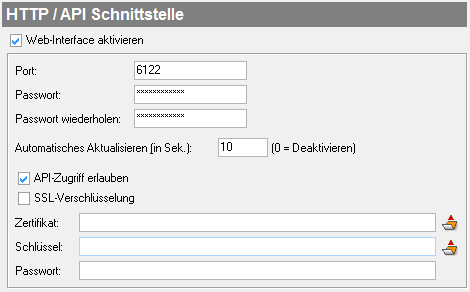 |
Activate web monitoring: This enables of disables monitoring of the d.ecs storage manager via the web interface.
Note
This parameter must be enabled to allow further settings to be changed in this dialog. In combination with an ecspand connection, this parameter must be enabled.
Port: This defines the port over which the web interface is accessible. By default, the port 6122 is used. If multiple instances of the d.ecs storage manager are running on one server, each instance must be assigned to a different port.
Password: This defines the password to be requested for the web interface.
Confirm password: This defines the password to be requested for the web interface. Repeat here to avoid typing errors.
Note
The password is also used for the authentication via the API-interface (ecspand).
Web monitoring auto refresh (in sec.): This optionally specifies a time interval after which the surface of the web interface is automatically updated. If you do not want any automatic refresh, then enter a value <= 0.
Allow API access: Enable this option to allow the API interface to access the d.ecs storage manager. This parameter must for example be enabled, if d.ecs storage manager is to be used in connection with ecspand.
SSL encryption: This specifies, if the data transmission of the web interface should be encrypted by SSL. This also applies to the data transfer when using the d.ecs storage manager API interface.
Certificate: This defines the SSL certificate to be used.
Key: This defines the SSL key file to be used.
Password: This specifies the passphrase used for the creation of the certificate.
Note
The user name for the web interface is defined as admin and cannot be changed.
If the web interface is called from the machine hosting the d.ecs storage manager, then no login is required.
To open the web interface, enter the following URL in the internet browser: http://<host>:<Port>
If the SSL encryption is used then you must enter https://<host>:<Port>.
http://localhost:6122