Release Notes 2022
January 2022
January 2022
🆕 Save signature cycles as templates
You can now use your prepared signature cycles several times by saving them as a template.
In the last step before you send your document to the recipient for signing, you have the option of saving your signature circulation as a template.
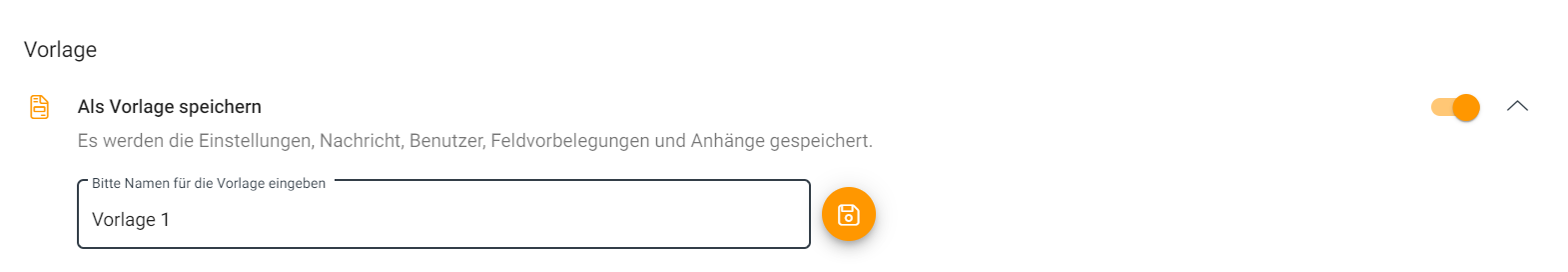 |
If you then click on Start circulation, your current document will be sent and you can reuse the pre-assigned fields for future signature cycles and restart the signature cycle with customized recipients or documents.
Repeated signing of documents by internal users issued by default
Multiple signing of documents by internal users is no longer permitted by default. The default setting is that an internal user cannot sign the document again once it has been successfully signed.
Administrators can change the setting in the configurations for all users and allow repeated signatures. If this is the case and multiple signatures are permitted, users can re-sign a document that they have already signed in a circulation.
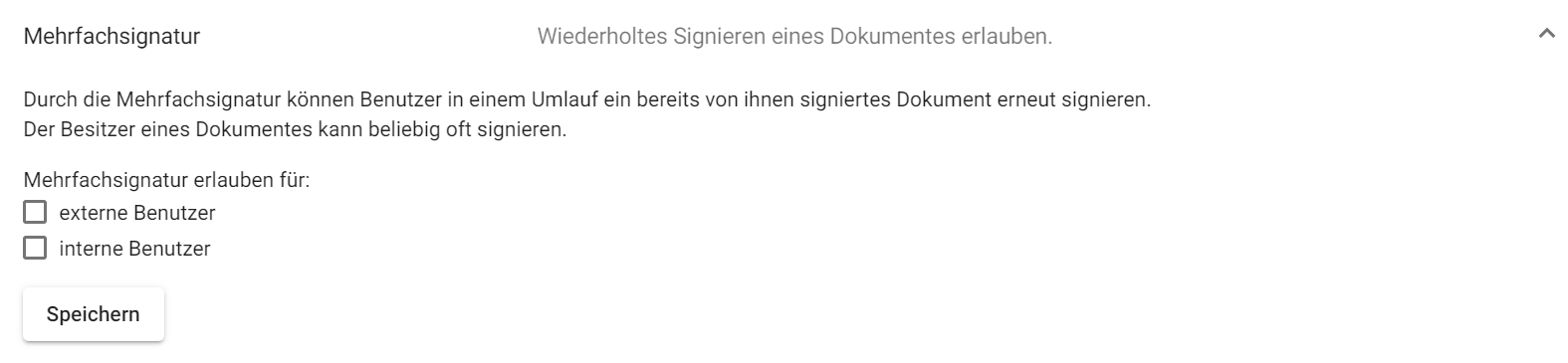 |
Recipients can be exchanged during the preparation of the signature circulation
If you have already started preparing the signature circulation for your recipients, you can simply replace them without deleting them and without losing your pre-assigned fields. Simply click on the back button and remove the incorrect recipients and add the correct ones. The signature wizard remembers the position of the fields you have already added and assigns them to the new recipient.
 |
#Happysigning
February 2022
February 2022
Optimization of the user experience and the user interface
If you need to replace your recipients again after starting the signature process, you can now do this very easily using the edit button next to the email address and save yourself the trouble of deleting the outdated recipients. The prepared fields are adopted for the newly inserted recipients.
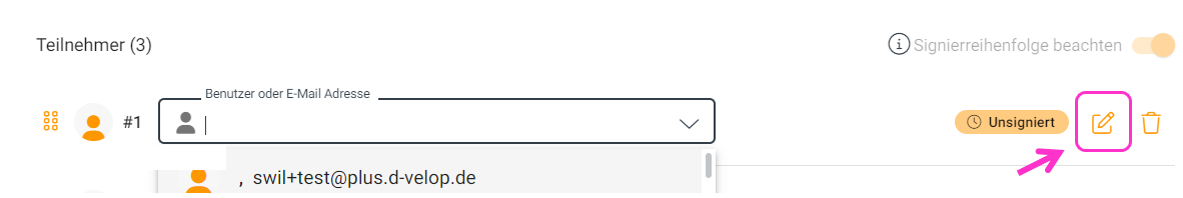
You can now view a new, even clearer summary with all the important information about your signature process on the last page before sending the document.
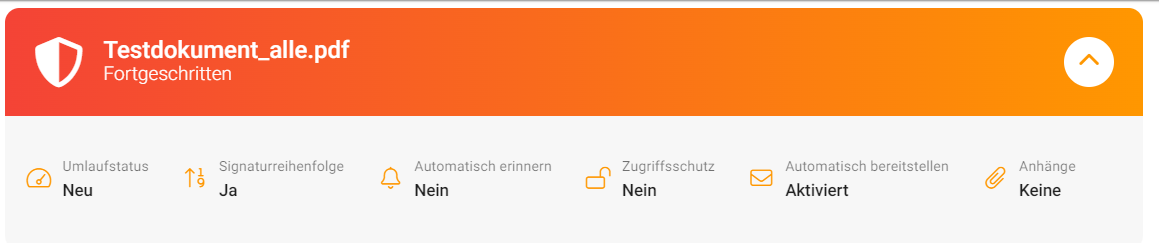
When selecting your signature level, you can now expand further information on the respective signature level.
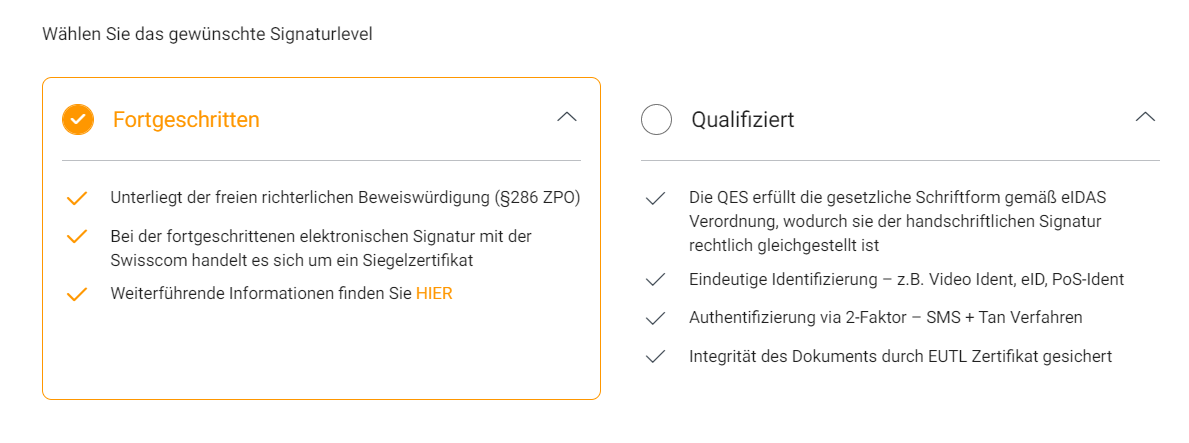
#Happysigning
April 2022
April 2022
🆕 New feature: Rejecting signature requests
Signature requests can now be rejected by participants of the signature circulation directly in d.velop sign. If, for example, the wrong participants have been addressed or the details are not shown in the contract as agreed, a message can be sent to the initiator with the rejection.
 |
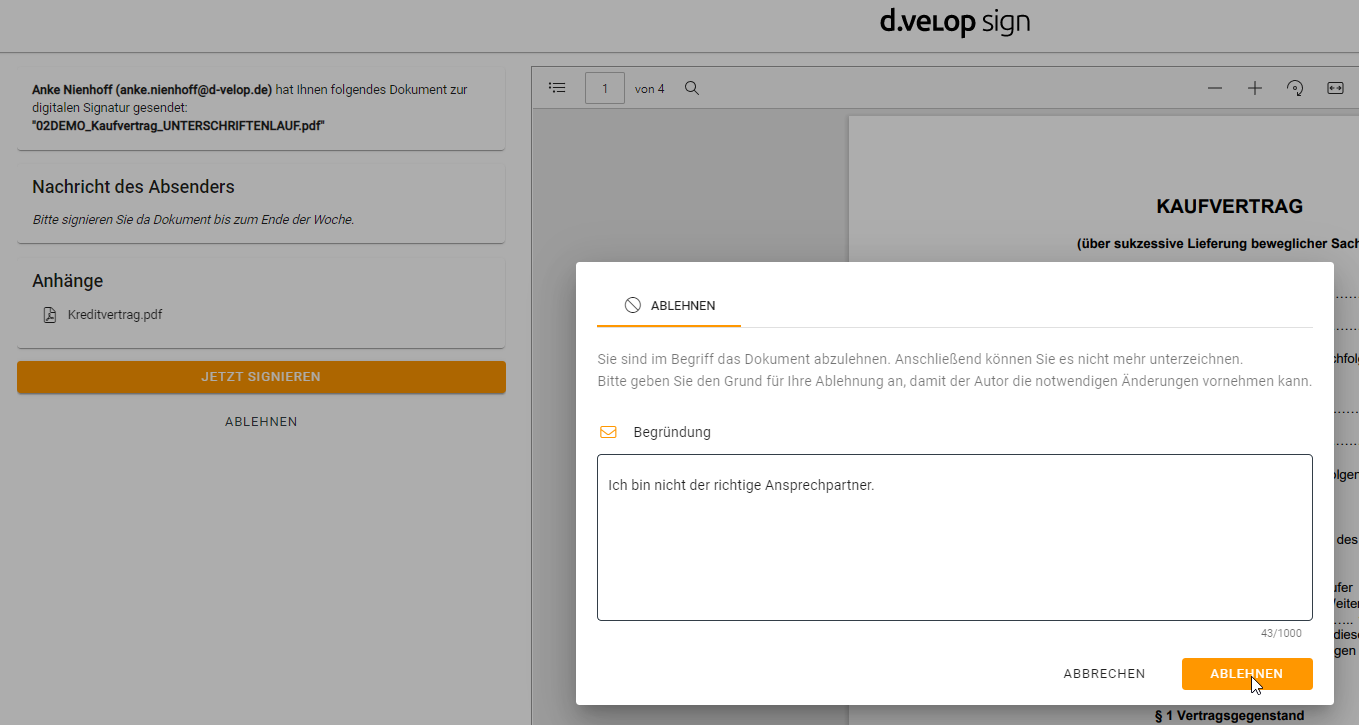
 |
The access rights are then revoked and the document can no longer be signed.
The initiator is automatically informed by e-mail that a process has been rejected and the new status is displayed in d.velop sign on the start page.
 |
#Happysigning
July 2022
July 2022
Automatic scaling of the signature image
The scaling of the signature image has been adjusted so that the proportions of the signature image you are using are now automatically retained. This works both with freehand drawing and when you have your signature image generated.
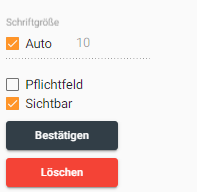 |
The signature is now automatically resized according to its length and thus retains its proportions without distortion.
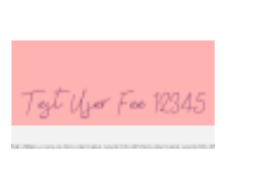 |
 |
#Happysigning
October 2022
October 2022
🆕 Now store signed documents for the long term with the new archive function
With the archive function, you can now archive your signed documents directly in your long-term archive in d.velop documents.
Simply click on the three dots on the left-hand side next to the name of your document in d.velop sign and select Archive .
The d.velop documents home page then appears, where you can enter the relevant document information.
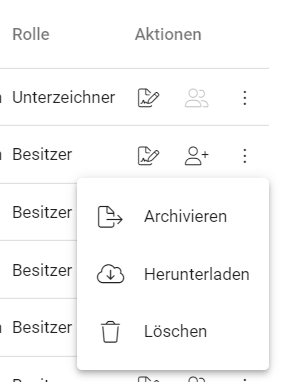 |
The following conditions must be met in order to use the function:
d.velop sign and d.velop documents must be booked for the same client or already be in use
If you are only a d.velop documents user, you automatically have a limited number of free signatures available. To use this and test the archive function, simply open the "Sign" tile on your start page or add the tile as a widget if required.
If you are only a d.velop sign user and would like to use the archive function, you can test d.velop documents for 30 days free of charge ( to the store).
At least one repository must have been created in d.velop documents. Instructions for the administration of d.velop documents can be found here.
The archive function must have been activated in the d.velop sign by the administrator for all users of the client. You can find the corresponding instructions here.
#Happysigning