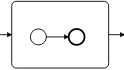Using BPMN items
When creating your own process models, you can use the following BPMN items of BPMN standard 2.0:
| BPMN item | Restrictions | |||
|---|---|---|---|---|---|
| Start event | Permitted event types: None Only in event-based subprocesses: Escalation, error | |||
| End event | Permitted event types: None, termination, escalation, error | |||
| Intermediate boundary event | Permitted event types: Timer, escalation, error | |||
| Intermediate catch event (attached intermediate event with a waiting function) | Permitted event types: timer | |||
| Intermediate throw event (attached intermediate event with a triggering function) | Permitted event types: Escalation | |||
| User Task (User activity) |
| |||
| Send Task (Send activity) | Only for connecting services. | |||
| Receive Task (Receive activity) | Only for connecting services. | |||
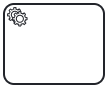 | Service Task (service activity) | Only defined actions allowed (writeLocalVariables, writeGlobalVariable or writerMultiInstanceVariables). | |||
 | Business Rule Task | For use with business rules in d.velop process studio. | |||
| Gateway | Permitted gateway types: Exclusive, parallel, inclusive. | |||
| Sequence flow |
| |||
| Subprocess | Permitted subprocess types: Normal, event-based (see start event) | |||
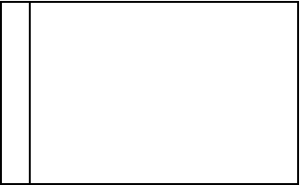 | Pool/participant/lane | A maximum of one pool/participant is permitted per process diagram. |
General restrictions
The following restrictions apply to all items:
Expressions of input and output parameters are subject to the restrictions on expressions.
Only the following camunda extensions are permitted:
camunda:inputOutput
camunda:properties
camunda:property
camunda:failedJobRetryTimeCycle
camunda:asyncBefore
camunda:asyncAfter
camunda:formKey