What is a context action?
Context actions are functions which are only available to you if the function is useful in this specific context. For example, you can download documents to your local disk, thus, in the context of a document in the result list, you can find the function for downloading items. However, dossiers are a kind of sleeve (logical parenthesis) around documents in the real world as well. For your work purposes, the documents are of importance, while the ring binder is a means to thematically bundle documents. Thus, it does not make sense to offer the download function for a dossier in the digital world.
You can only see the context action if you can use the function. The advantage is that the user interface is easy to oversee and clearly structured. You can decide more quickly what to do because the number of options is customized according to the context.
You can find the context actions for a selected item positioned laterally at the screen margin. By default, the context actions are displayed as icons. Point to the icon using the mouse, the function is displayed as text. Use the double-headed arrow to display the context action with the text or part of the text so that you can identify the icons more quickly.
The context actions for an item are combined in a menu for context actions so that you can directly perform the actions for an item. You can tell the menu for context actions by the three superimposed dots.
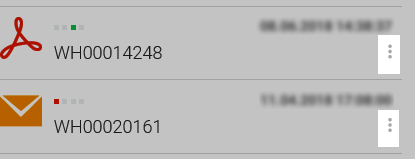
The context actions which are only present in an integrating application, e.g. in Microsoft Outlook, are not available in the menu for context actions.