Configuration
Two options exist to open the configuration page of the d.ecs monitor webservice analyzer.
Open the URL https://<base address>/monwwa<Hostname>/config
Choose "Linked pages" for the "d.ecs monitor webservice analyzer" object of the respective computer in d.ecs monitor.
The following illustration shows the main configuration page. This page provides an overview of the web addresses currently configured to be checked.
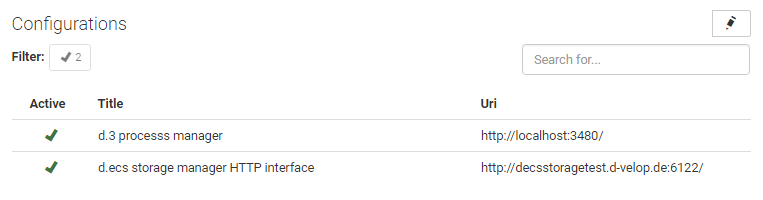
Click on an entry of the list to open the detail view of the object to be checked.
The following illustration shows the configuration of a web address to be checked in detail. You can adjust the configuration in this view.
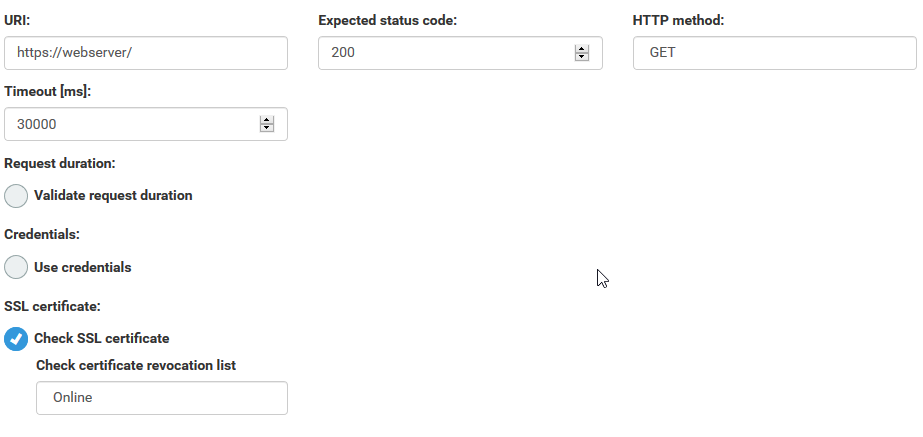
Active
With this option you enable or disable the check of the object.
Interval
You use this setting to define the interval of checks for the object.
Language
Use this option to select the language for which you want to define the title, description and recommendation of the object.
URI
With this setting you define the URI to be checked. You can use both HTTP and HTTPS.
Expected status code
You use this setting to define the status code that is returned when the query is successful.
HTTP method
Use this option to define which method is to be used for the HTTP/HTTPS request.
Timeout [ms]
Here you can specify the maximum timeout of the request in milliseconds.
Request duration
Under Request duration you can activate the check of the query duration and define the maximum time in milliseconds that the query may take. The query duration is created as a monitoring object in the d.ecs monitor.
Credentials
Below Credentials, you can enable the transfer of logon information and specify the user name and password.
SSL certificate
Under SSL Certificate you can activate the SSL certificate chain check for an HTTPS query. For each certificate in the certificate chain, two monitoring objects (expiration date and validity) are created in the d.ecs monitor.
You can also configure here whether the certificate revocation list (CRL) is to be included online, offline (from the system cache), or not at all in the certificate chain check. The option "online" is enabled by default.
Click on Test current configuration to send an HTTP/HTTPS request based on the current configuration and display its results.