Prerequisites
About the d.ecs monitor network analyzer
Two options exist to open the configuration page of the d.ecs monitor network analyzer.
Open the URL https://<base address>/monwsq<Hostname>/config
Choose Linked pages for the "d.ecs monitor network analyzer" object in d.ecs monitor.
The following illustration shows the main configuration page. This page provides an overview of the currently configured computers and networks to be checked.

Click on an entry of the list to open the detail view of the object to be checked.
The following illustration shows the configuration of the computers and networks to be checked in detail. You can adjust the configuration in this view.
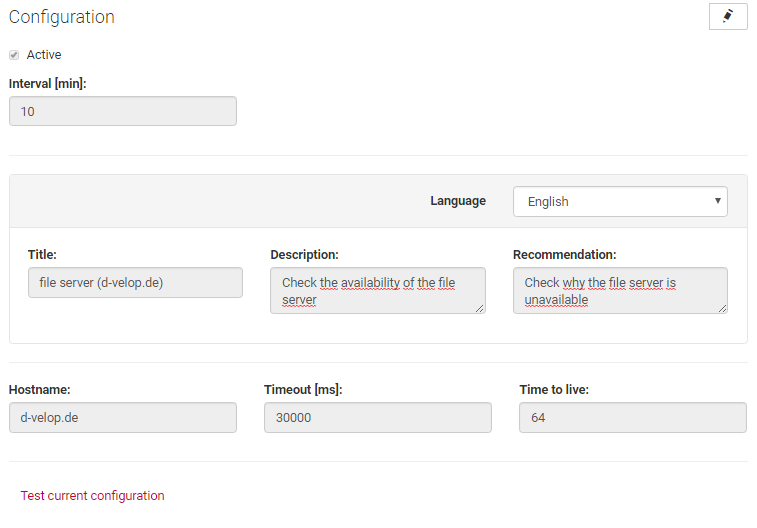
Click on Test current configuration to send a ping based on the current configuration.