Configuration
There are two ways to access the configuration page of d.ecs monitor hardisk analyzer.
Open the URL https://<base address>/monwsq<Hostname>/config
Via the Linked Pages of the d.ecs monitor harddisk analyzer object in the d.ecs monitor
The following illustration shows the main configuration page. On this page you get an overview of the currently configured hard disks to be checked.
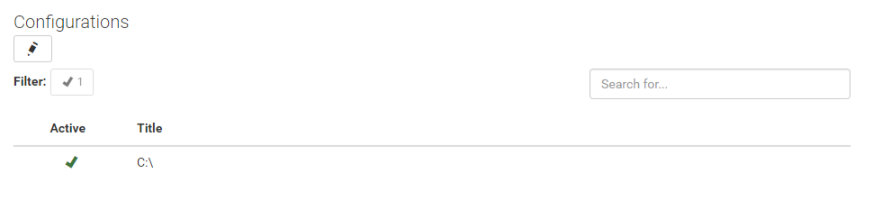 |
Click on an entry of the list to open the detail view of the object to be checked.
The following figure shows the configuration of a hard disk to be checked in detail. You can adjust the configuration in this view.
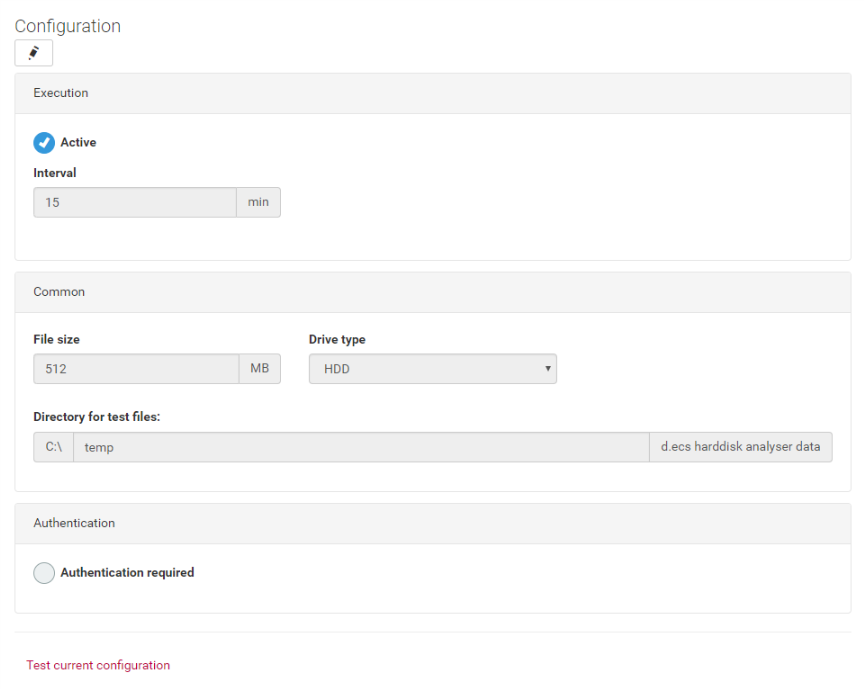 |
The menu item Hard disk type allows you to select from the following types: Automatic, SSD, HDD and Unknown. The default hard disk thresholds change when the value is changed. The option Unknown removes the default thresholds.
By clicking on Test current configuration it is checked whether the hard disk can be analyzed.