Configuration
There are two ways to reach the configuration page of d.ecs monitor for d.3 async.
Open the URL https://<basis-adresse>/dmwd3asy<hostname>/config..
Via the Linked Pages of the d.ecs monitor for d.3 async object in the d.ecs monitor
The following illustration shows the main configuration page. On this page you get an overview of the d.3 repositories currently monitored by d.ecs monitor for d.3 async.
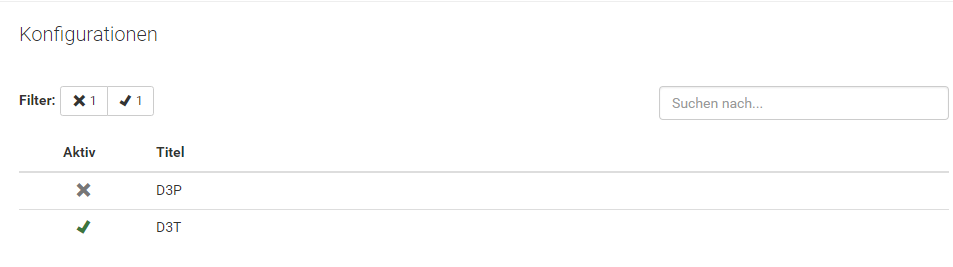 |
A click on an entry in the list opens the detailed view of the corresponding configuration.
The following illustrations show the configuration of a d.3 repository in detail. You can adjust the configuration in this view. A short description of the adjustable values is also available in the web interface by clicking on the info icon.
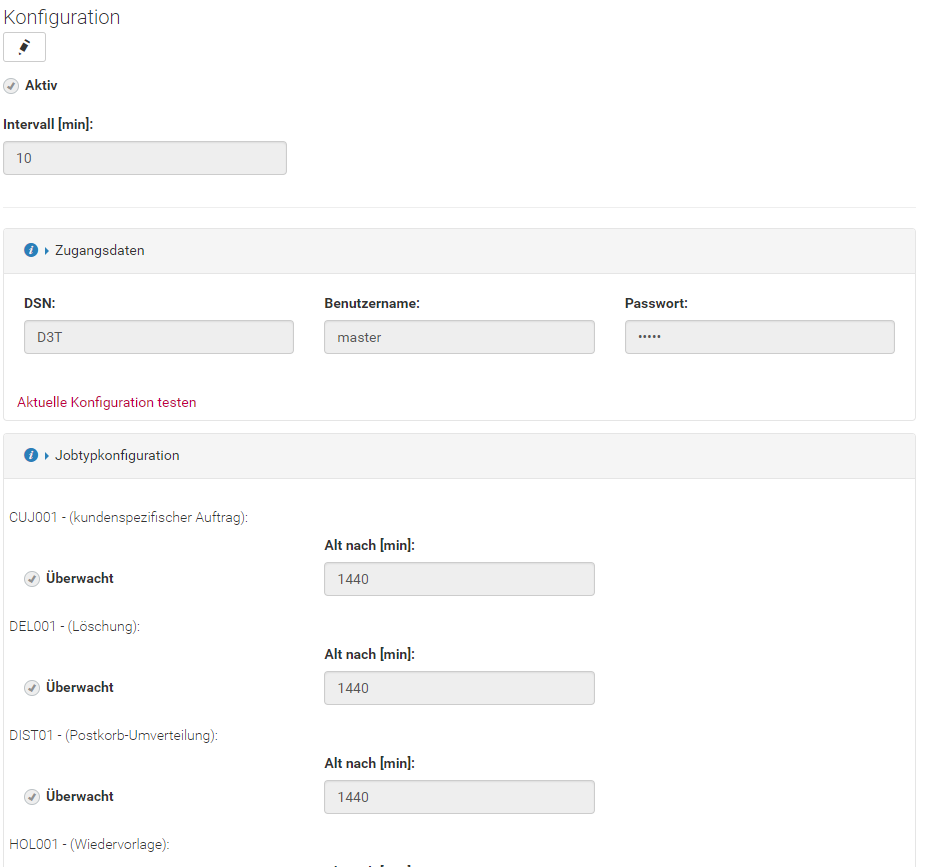 |
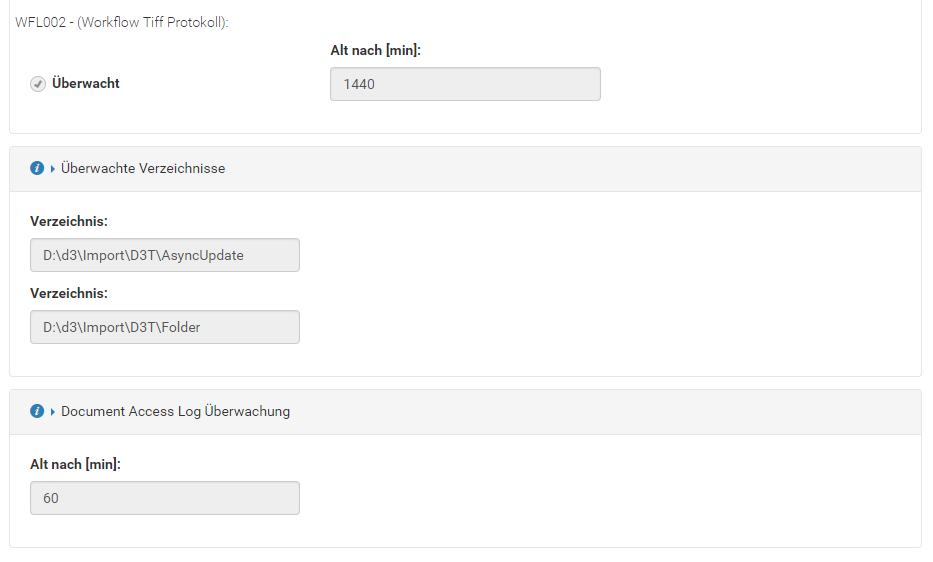 |
More information about the configuration options:
Interval [min]
This value determines how often d.ecs monitor for d.3 async analyzes the job table and directories. The time range is in minutes.
Credentials
The DSN (Data Source Name) is read from the configuration file of the d.3 process manager and cannot be changed. However, User name and Password must be configured for access to the d.3 database.
Job type configuration
In this area, you can disable the monitoring of the various job types; all types are initially activated. You can also specify per job type after how many minutes a job is considered to be old.
Monitored directories
The monitored directories are displayed here, these are read from the configuration file of the d.3 process manager. Only configured directories (ASYNC_JOB_DIR) for which there is also an entry for the extensions of the saved property files (ASYNC_JOB_SAVE_EXT) are monitored, since this configured extension is monitored.
Document Access Log monitoring
Here you can configure after how many minutes the DAL files in the share directory are considered old.