Granting user rights for the case management
Each d.3 user who is to be granted access to dbs | case manager must first be authorized via d.3 admin. We recommend controlling the authorizations via groups.
The licensing of dbs | case manager depends on the number of case types used per named user. Therefore, in addition to this general authorization, it is also necessary to define the case types for which a user is authorized. The corresponding access rights are maintained via the "Access rights" tile, which can be accessed via the dbs | case manager entry portal.
Assignment of user / case types
The configuration option Access rights can be used to access the form for assigning users to case types.
To give a user the right to certain case types in dbs | case manager, the following steps must be carried out:
First select a user from the list of users authorized for dbs | case manager
Then tick all case types in the Visibility column to which the selected user should have access
Click on Save to accept your selection.
As soon as a user has been assigned to the selected case types, the corresponding licenses are assigned. A maximum of five licenses per user are drawn for assignments to case types. Any further allocation is included in the licenses already in use. Saving a deselection leads to the direct release of a license if fewer than five assignments are saved for the user. The number of licensed assignments already in use is displayed above the list of case types:
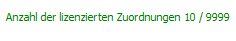
The corresponding additions to the number of licensed assignments are already taken into account before saving so that any overruns can be detected immediately. The first number indicates the number of licensed assignments already made (including the current changes). The second figure represents the total number of licenses available. Exceeding the available licenses is marked in red.
Rights to categories
The following categories are delivered in the standard system as part of case management:
Case (dossier type, short name: CASE)
Case paper (Document type, Short name: DCASE)
Partner (dossier type, short name: PRTNR)
Organizational unit (dossier type, short name: MNDNT)
The rights for this categories are managed as usual in d.3 admin, thus providing all the known means to restrict access rights. But you should consider the following for granting the rights:
Each user who wants to create or edit a case must have reading and writing access to the respective cases. Additionally, the user must be allowed to change the properties in status release.
Each user who is to store and edit case papers requires reading and writing access to both document types.
Each user who is allowed to maintain the partners via the tile Partner administration requires reading and writing access to the dossier type partner. This also applies for changes to the properties in release.
Each user who is allowed to maintain the organizational unit requires reading and writing access to the dossier type organizational unit. This also applies for changes to the properties in release.
Note
We recommend to configure full rights based on the described roles here:
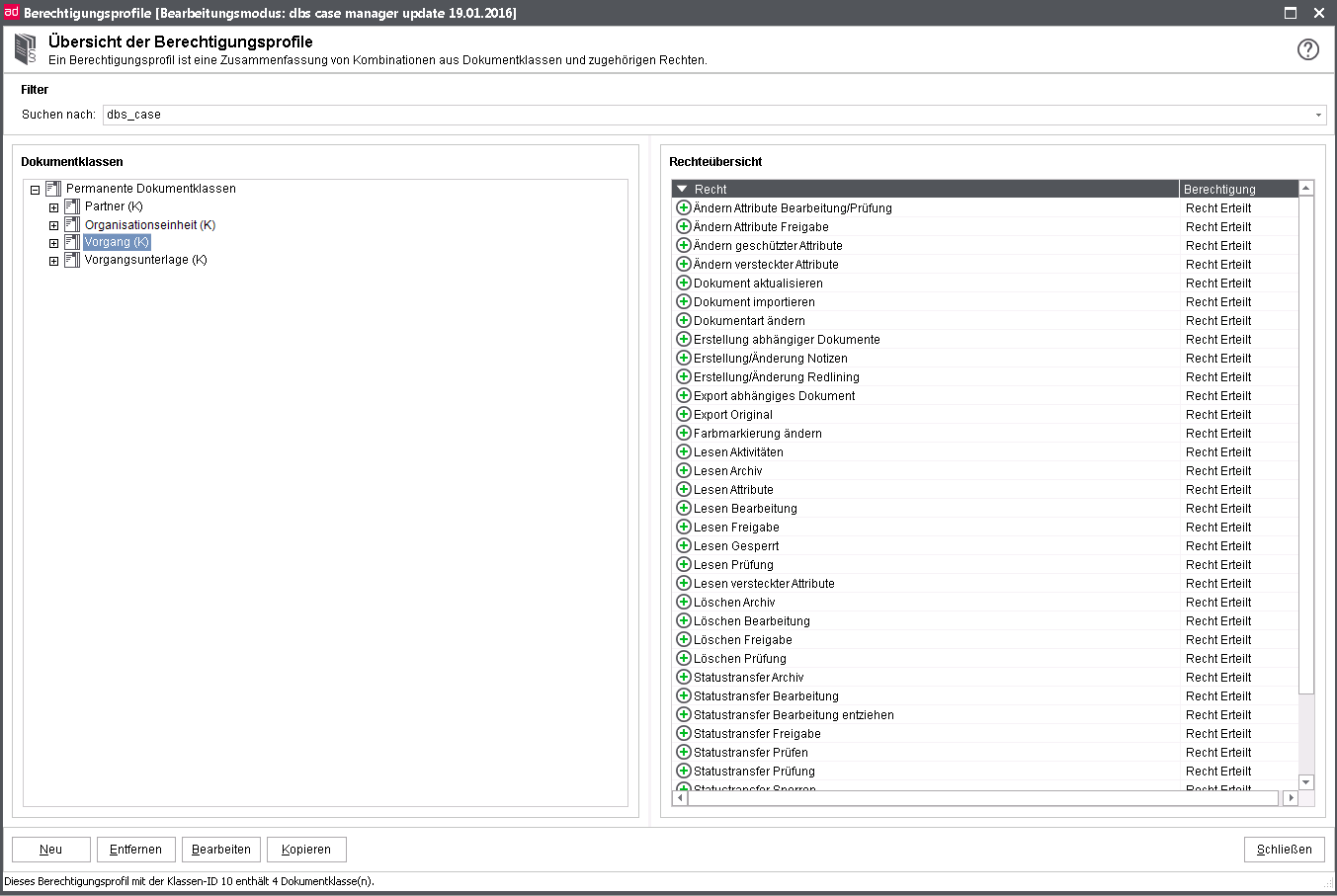 |