About d.3 admin folder scheme
Prerequisites
After the installation of the d.3 application start the d.3 admin. After the login to the d.3 system open the d.3 admin. Under Documents and dossiers you find the module Dossier generation, which has the following layout:
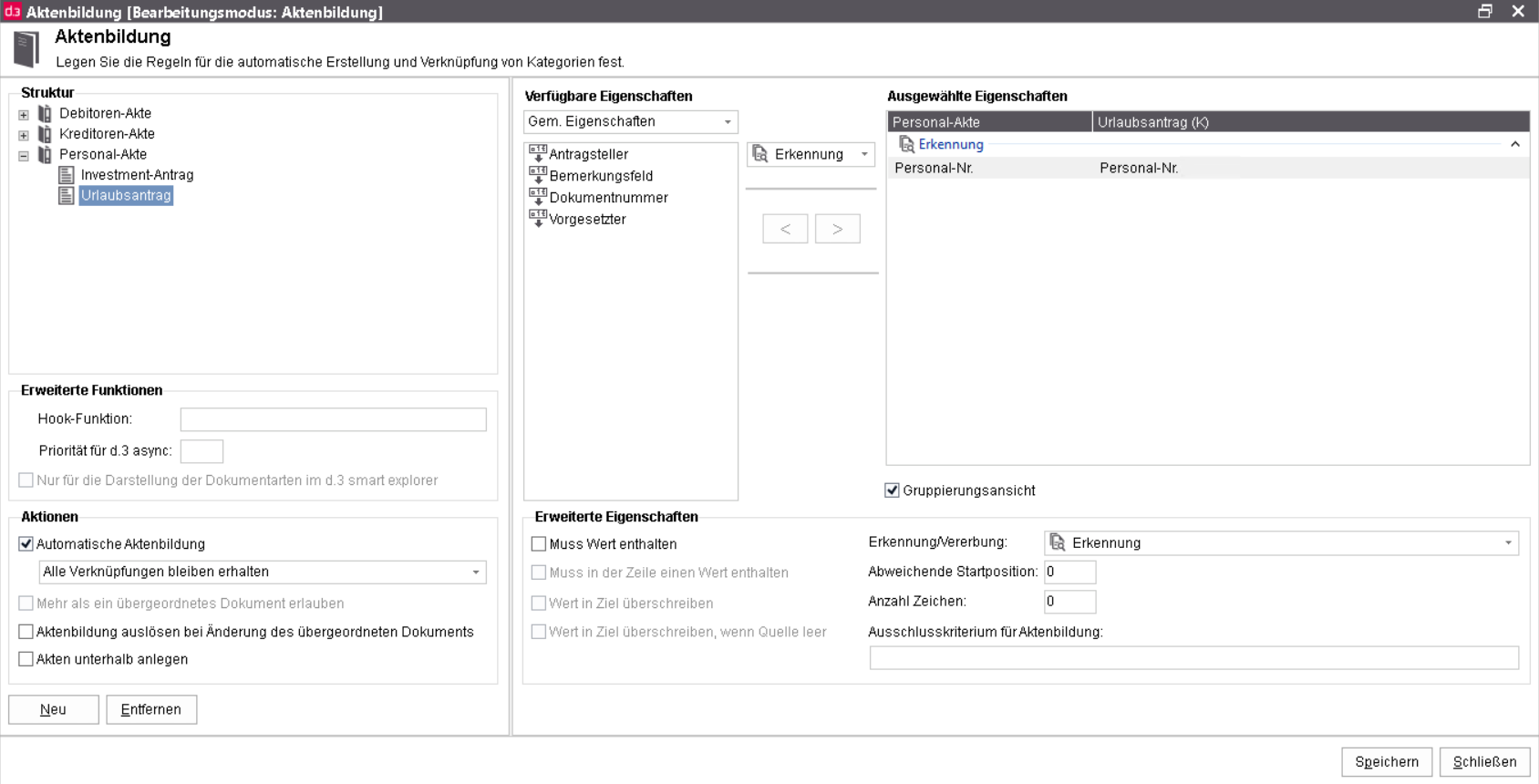 |
The left section of the module displays the hierarchical structure of the dossier generation. Dossiers are represented by the icon  and documents are represented by the icon
and documents are represented by the icon  .
.
The following buttons are provided:
New | Create a new dossier link. |
Remove | Delete the selected dossier link. |
Save | Save the dossier generation. The information on the dossier generation are stored in the d.3 repository database. |
Close | Close the module dossier generation. |