About d.3 admin folder scheme
d.3 admin folder scheme The d.3 admin folder scheme (dossier generation in d.3 admin) is used for the configuration and administration of dossiers in the d.3 repository. The dossier generation allows you to specify digital folders, in which user can store information to create structures in d.3ecm. Based on meta information the system can automatically add documents to existing dossiers or create new dossiers.
Structure of the electronic archive
Storage of documents in a filing cabinet
Basically, the d.3 repository is designed to resemble a typical filing cabinet. This also allows to classify and find documents in drawers and document types. The documents are secured against unauthorized access in the d.3 repository in a similar way as in a filing cabinet.
Quick search based on custom properties in the d.3 repository
However, the filing cabinet only allows to find the document based on their storage location. This is entirely different in the d.3 repository.
Documents are classified with several freely definable attributes and properties used to search the related documents.
Some of these properties define the location in the d.3 repository (which is only a virtual one in the electronic archive), represented by group and document type.
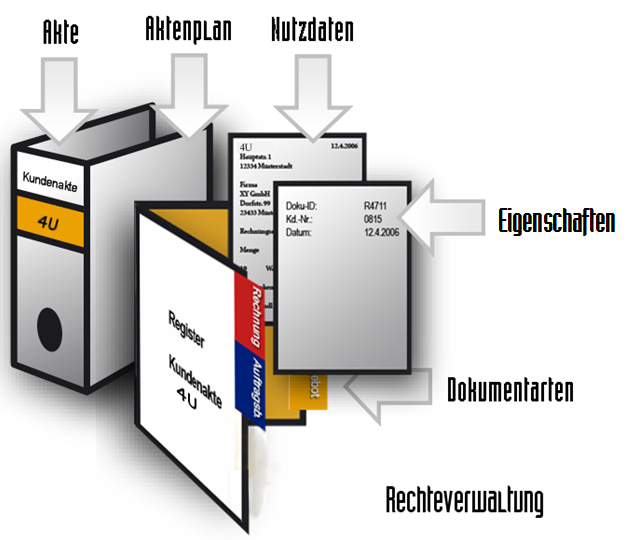 |
Avoiding redundant data
A fixed location, as in a filing cabinet, does not exist in the d.3 repository. On the contrary, d.3 allows to store one document in several logical dossiers, without keeping several redundant copies of it.
Thus, you could retrieve your invoice in the order folder as well as in a customer folder.
The module dossier generation provided as a plugin in the d.3 admin helps you in filing the documents and linking them to logical dossiers.
This visual interface allows to easily adjust the set of rules for the dossier generation. The information is stored in the database of the d.3 repository.
What are dossiers used for in d.3?
In the d.3 system, dossiers are used to combine documents sharing specific properties. A hierarchical link between dossier and document is defined. Thus, you can keep documents such as an invoice with an order, the order confirmation, and other documents together in an order dossier. At the same time, you can file them in a customer- and supplier dossier. Folders are classified by properties just like documents.
The difference between folders and documents is marked by the fact that a folder usually does not contain a document file but rather hold links to the attributes of various documents.
The link between folders are n:m-links.
Linking of dossiers and documents
Linking dossiers and documents is often achieved via a dossier generation. These links can be displayed in d.3 smart explorer.
Instead of being sorted alphabetically, the folders and documents are displayed according to their actual links if you enable the setting Document structure (folder scheme) in the d.3 smart explorer menu Settings | Options | Search.