About d.3 admin folder scheme
Prerequisites
d.3 smart explorer allows to view the dossiers and documents as they were defined in the dossier generation. To do so, start the d.3 smart explorer and open the menu option Settings | Options:
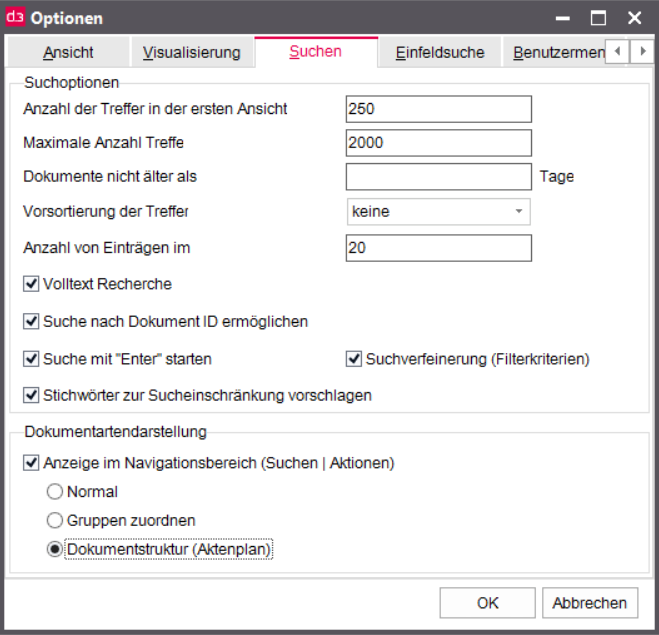 |
Move to the section Document Type Display and select the option Document structure.
Afterwards the display of the dossiers and documents is structured as defined in the dossier generation:
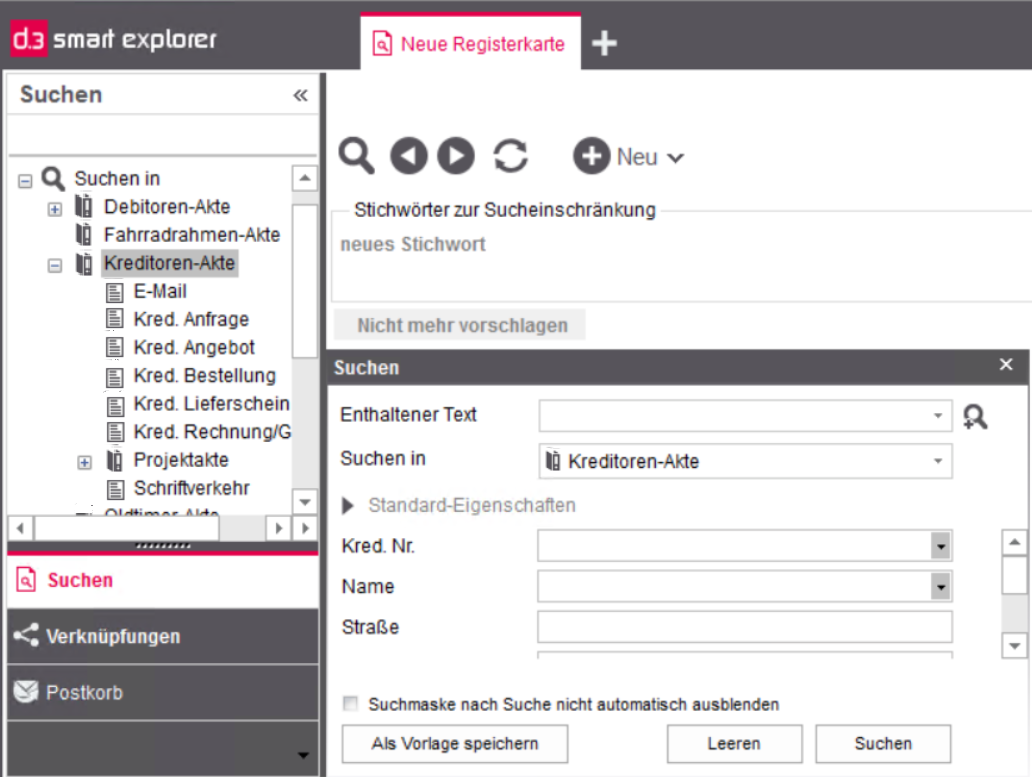 |
In the upper part, d.3 smart explorer displays the document types which are defined in the dossier generation.
The example shows the dossier structure for the creditor dossier and the document types E-Mail, cred. query etc.
All other document- and dossier types are displayed in alphabetical order on the top-most level.