Import-procedure HOSTIMP
Next to the d.3 asynchronous processing you can also adjust the Import procedure HOSTIMP.
Note
If you do not specify any directory for the import in the hostimport, then the files from the directory for newly generated import jobs are automatically imported into the Release by the hostimport.
If you do not wish this behavior and want another destination status, then you should configure the respective directories for the hostimport and set the desired status for the documents in the default.ini file.
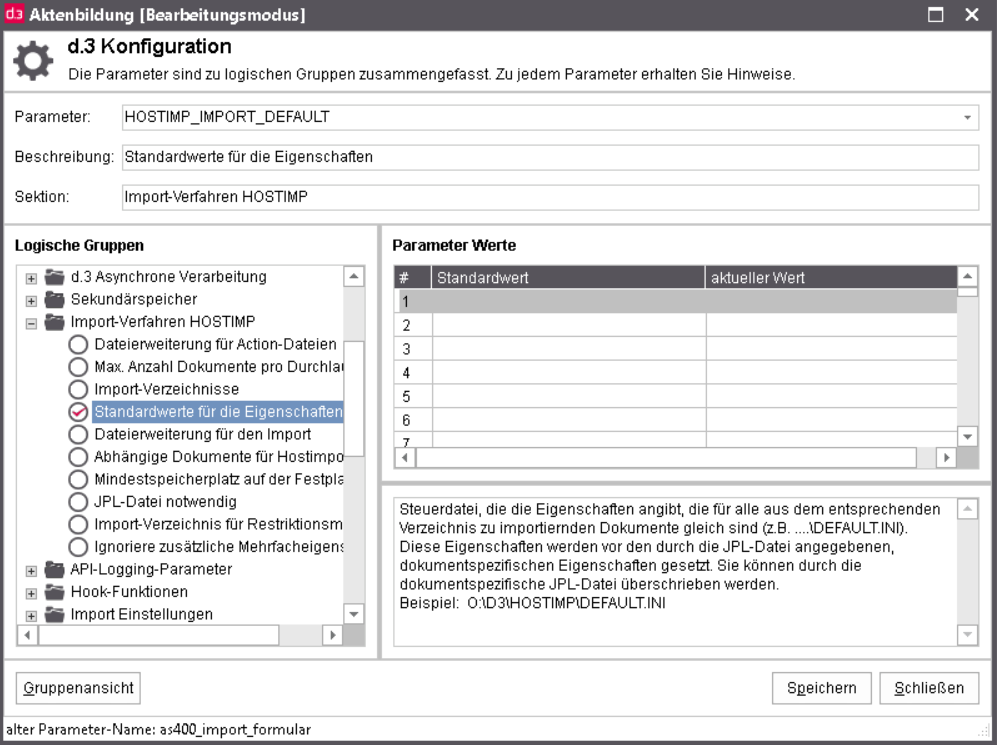 |
Enter the location where the newly generated import jobs from the d.3 async process are stored under Import-Directories.
For every import directory you can additionally specify a file containing certain default values for the import.
This file is usually called default.ini. Enter the path (and possibly the name).
Example for a default.ini
bearbeiter = "Buchhaltung" logi_verzeichnis = "Bearbeitung"
In this default.ini the editor of the document is defined as the group accounting, the document is stored in the status processing.
Note
Additional information on the design of the default.ini can be found in the batch processing-manual d3batch_eng.pdf.
The third entry, the Import File-Extension defines, which file types are to be processed by the hostimport process.
The File extension for the dossier generation via the d.3 hostimport process is fol (for folder = dossier).